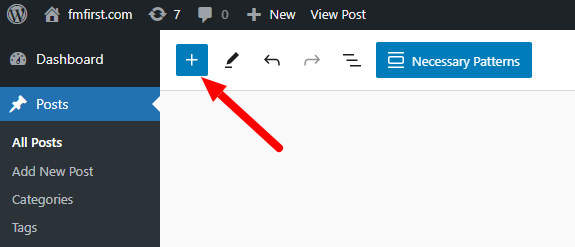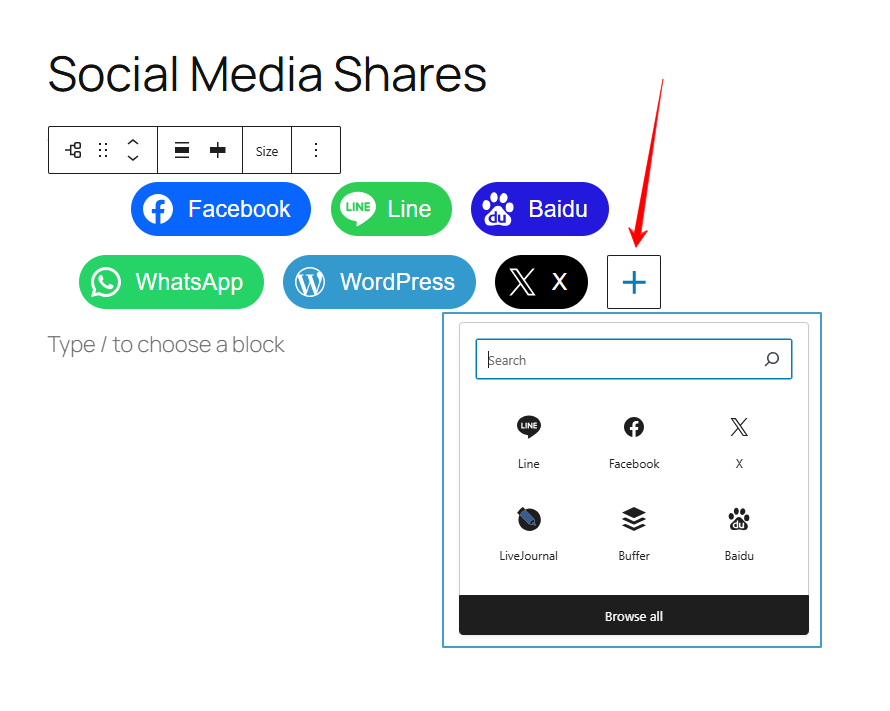Social Media Share Block
Social Media sharing system software is very important for our website, specially blogging website. Now we can shares our article, page with gutenberg block media sharing
Open the Block Inserter
Click on the “+” icon from the top left corner of the Gutenberg editor. This will open the block selection panel.
Insert the Social Media Shares Block
Scroll down or search for “Social Media Shares” and select it. Simply Click on “Social Media Shares” which is shown below image.
Click “+” icon to add more social media.
After clicking on “PLUS” “+” icon will will open a modal with avaialable media.
You can add 29+ Social media like below image. You select size (Small, Normal, Large, Huge).
After click on Size Button, It will pop up with all available sizes. Just Select any size, immediately it will be resized with your selected one.
You can change screen size, Default size 645 pixel.
Social Media shares block can be aligned with Justify Left, Center, RIght and Space Between Item.
Social Media Share Block can be change it’s layout justification and Orientation with Multiple line wrapping feature. You can show hide Social media Text Name (Label). Default hide.
Customizing features also available. You can style block with icon color, background color, Margin, Padding, Block space between icons, Border.
Individual Icons Label or name can be modified. Just Select on any Icon, It will open This feature.
Necessary Blocks Available Social Media Shares Icons