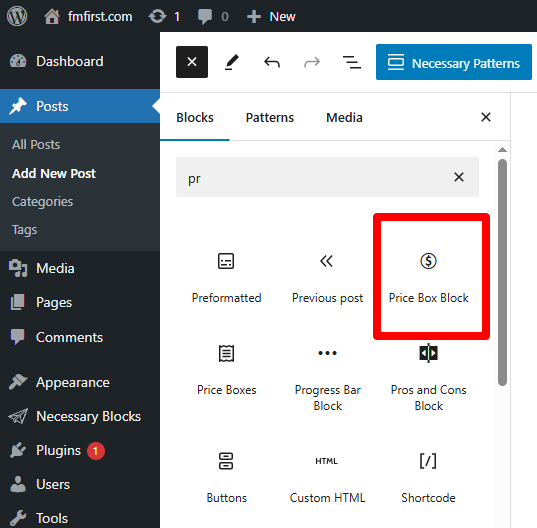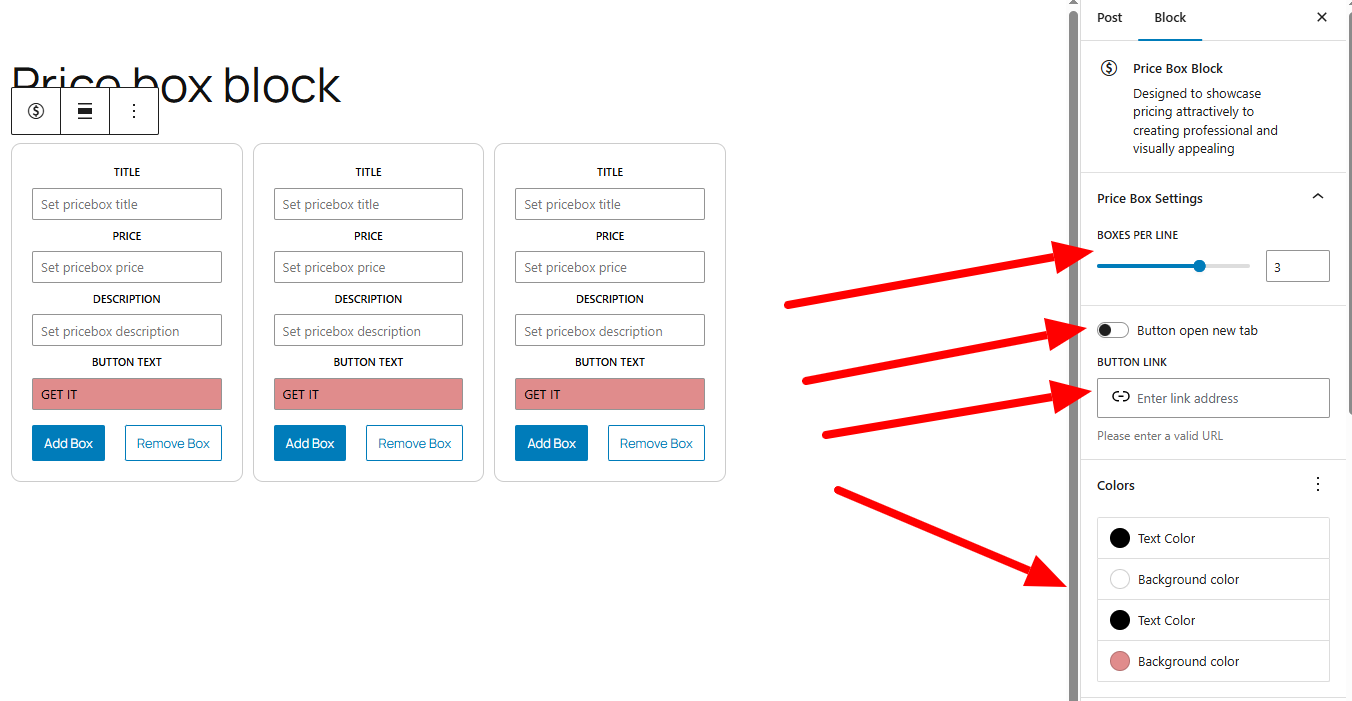Price Box Block
Price Box Block is a powerful addition to the Necessary Blocks plugin, designed to help users showcase pricing information in an attractive and user-friendly way.
Open the Block Inserter
Click on the “+” icon from the top left corner of the Gutenberg editor. This will open the block selection panel.
Insert the Image Slider Block
Scroll down or search for “Price Box Block” and select it. Simply Click on “Price Box Block” which is marked below.
Alternatively, type “/price box block” in the editor, and select the block when it appears.
After Clicking the block you see the default layout and when you click Right sidebar like below arrow shows icon it will open sidebar settings
Now you can see the default layout of the price box. You can see here three layout at a time. If you want to add or remove every single box just click the Add Box for add and remove for Remove Box.
After select the set the layout now you can fill your box title, price, descriptions and button text. Also you can manage the layout with the panel body. You can select the boxes per line. Open the button one new tab and also set the button link.
Customizing features also available. You can style block with text color, background color, Margin, Padding, Block space between label, Border.
Final View of the Image Slider Block
The Price Box Block in Necessary Blocks is an necessary tool for any website offering products or services. Try it today and improve your pricing display effortlessly!