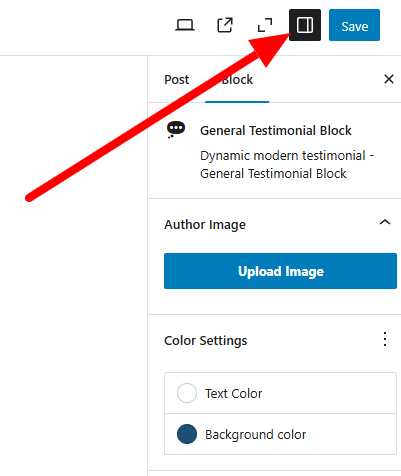General Testimonial Block
Testimonial Block is a powerful addition to the Necessary Blocks plugin, designed to help users showcase customer feedback and reviews in an attractive and user-friendly way.
Open the Block Inserter
Click on the “+” icon from the top left corner of the Gutenberg editor. This will open the block selection panel.
Insert the General Testimonial Block
Scroll down or search for “General Testimonial Block” and select it. Simply click on “General Testimonial Block” as shown below.
Alternatively, type “/general testimonial block” in the editor, and select the block when it appears.
After clicking the block, you will see the default layout. When you click the right sidebar, as indicated by the arrow icon, it will open the sidebar settings.
Default Layout & Customizing the Testimonial Block
Now, you can see the default layout of the testimonial block. You have selected and set up the layout, you can customize your testimonials by adding the following details
Author Image: Upload an image of the author.
Author Name: Enter the name of the person giving the testimonial.
Testimonial Text: Add the testimonial content.
Designation: Mention the role or position of the person (optional).
Styling & Customization Options
The testimonial block comes with various styling options. You can personalize the block using:
Text Color
Background Color
Margin & Padding
Block Spacing
Border Settings
Final View of the General Testimonial Block
The Testimonial Block in Necessary Blocks is an essential tool for showcasing customer feedback and reviews. Try it today and enhance the credibility of your website effortlessly!